To comply with GDPR ( GDPR – Art. 17 – Right to erasure ), Facebook has recently updated its privacy policy and as per that all the apps which use user data has to provide a way to the users to delete the data captured by Facebook.

From now onwards, it is required to enter either a “Data Deletion Callback URL” or a “Data Deletion Instructions URL”, in order to make an app go live.
When a user authenticates an app using Facebook, the app stores the profile details of user. Now, user can request the app to delete the data. Read more about the Facebook documentation here.
An app user can do this by going to their Facebook profile and clicking the Send Request button on the Settings & Privacy > Settings > Apps and Websites page.

Implementing the Callback in Python
To implement the callback, the url must be mentioned in the Data Deletion Request URL field of the app’s Facebook Login > Settings page in the App Dashboard.

Next step is to create an API endpoint which will receive POST request containing a signed request.
A signed request contains payload of data that can be validated against a hash signature to ensure it is from Facebook.
In the callback function, the signed request needs to be parsed and decoded. for this purpose, Facepy library can be used.
from facepy import SignedRequest
def parse_signed_request(signed_request):
signed_data = SignedRequest.parse(signed_request, FB_APP_SECRET)
FB_APP_SECRET = <Your facebook app secret>
return signed_dataAbove function will parse the signed request and return a payload like below..
{
"algorithm": "HMAC-SHA256",
"expires": 1291840400,
"issued_at": 1291836800,
"user_id": "345678"
}Below is the sample endpoint callback handle in python. This function will receive the signed request and return a JSON response that contains a URL where the user can check the status of their deletion request and an alphanumeric confirmation code.
def delete_facebook_data(request,data):
try:
signed_request = request.POST['signed_request']
signed_data = parse_signed_request(signed_request)
# Do User Data Deletion here
user_obj = User.objects.filter(id=signed_data["user_id"])
user_obj.delete()
confirmation_code = 200
except Exception as e:
confirmation_code= 403
return_data = {
'url': f'{APP_URL}/user_deletion_status/{confirmation_code}',
'confirmation_code': confirmation_code
}The function returns a url and confirmation code as per facebook requirement.
“The url in above function is an url on the app server in the form of a webpage, where user can check his request by using the confirmation code.”
Now the question arises that what data should be deleted from app server?
This can be understood as when a user signs in an app using Facebook , the account details are coming from Facebook . So if a user would request deleting his/her Facebook details, that means the app account deletion as well.
This needs to be handled the same way, as you would handle a normal account deletion request.
How to test the callback function?
- Log in to your app with Facebook Login.
- Go to your Facebook profile’s Apps and Websites settings tab: https://www.facebook.com/settings?tab=applications
- Remove your app.
- Click the Removed sub-tab and click on your app.
- Click Send Request to trigger your callback.
If everything works fine , you will be able to see below response.
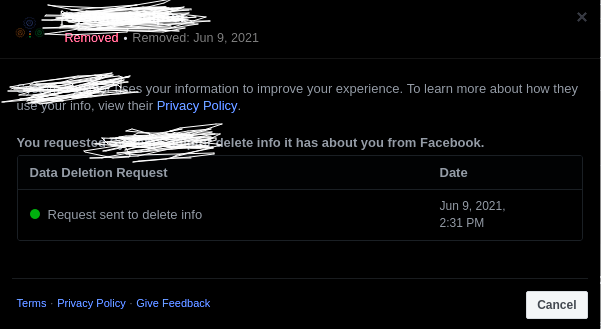

Thanks for such a nice post 👏👍👍
LikeLiked by 1 person
Thank you for your comment. I hope that you found it useful!
LikeLike
Thank u for sharing this informative post.
LikeLike
Thank you 🙂
LikeLike
This is amazing!
It will help many out there.👏
LikeLike
Thank you 🙂
LikeLiked by 1 person
Very well explained.
LikeLike
I hope it helps!
LikeLike
I had already read so many blogs but this is really very helpful for me and i wil definitely share this to all of my friends.
Waiting for your next blog.
Thanks you for sharing .
LikeLike
So informative!! Thanks for sharing!
LikeLiked by 1 person
Yeah, thnk for this article ❤
LikeLiked by 1 person
Hope you found it useful!
LikeLike
when send request not call to endpoint server
LikeLike
Please share your detailed query (with screenshots if any) through email on ‘theglitchblog.blog@gmail.com’. We will get back to you.
LikeLike
When we send response back to facebook with url and confirmation code. I want to know this url is webpage url (What will the content of this webpage) or some things else.
LikeLike
It is an url on your app server in the form of a webpage, where user can check his request by using the confirmation code
LikeLike
great article on user data deletion….how can I implement this for my unity game that uses fb sdk for tracking events in the game….
LikeLike
Thanks for the article. It was useful
LikeLike
which kind of user_id facebook will provide us in callback
LikeLike
If you login in any application using facebook, there is a social user id which gets saved in app server. You can see your user id by visiting Settings->’Apps and websites’ ->any App in which you have logged in using facebook-> You will see your user id mentioned in the bottom of the page.
Facebook provides this user id in payload.
LikeLiked by 1 person